In recent years, Type-C has attracted much attention due to its "fast, strong, and small" characteristics. Now more and more products begin to adopt Type-C interface, and in the future, Type-C will also unify the interface world. So, what exactly is this Type-C?
What is Type-C?
Type-C stands for USB Type-C interface, which is a form of USB interface. After USB Type-C was launched in 2014, it was first applied to the Nokia N1 tablet at the end of the year, and then applied to the Google Chromebook Pixel in early 2015. With the popularization of Apple's ultra-thin Macbook, it is truly known to the public.

The main advantages of Type-C
(1) Slim design. The size of the interface socket end is about 8.3mm×2.5mm, which is 1/3 of the standard USB Type-A interface size.
(2) Support "positive and negative insertion". The front and back of the Type-C interface are the same. It supports the "front and back plug" function that can be plugged in from both sides. It solves the problem of "USB is always inaccurate" and can withstand 10,000 repeated plugs and unplugs.
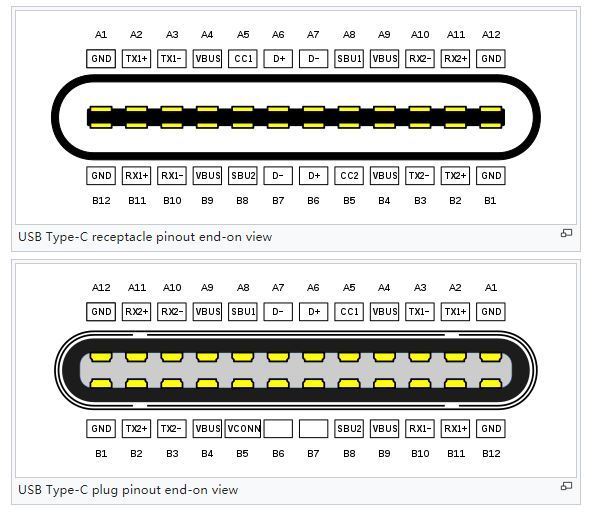
(3) The maximum data transmission speed can reach 10Gbit/sec, which is the standard of USB3.1.
(4) USB Type-C supports the USB PD protocol (ie, power transmission protocol), which can achieve higher voltage and current, and can deliver up to 100 watts of power, and can freely change the direction of power delivery. Therefore, USB Type-C can realize fast charging and two-way charging. For example, users can not only use laptops to charge mobile devices, but also use other devices or mobile power sources to charge laptops.

(5) Great scalability. In order to expand the integration of various transmission specifications, Type-C has developed Alternate Modes to support, including Displayport for high-speed image transmission, MHL for multimedia transmission of mobile devices, and Intel’s high-speed transmission interface Thunderbolt 3, leading ultra High-quality video transmission interface HDMI, etc.
Other Types of USB interface
If there is Type-C, there will be Type-A and Type-B. Here is a brief introduction to the other members of the USB interface family and their practical uses.
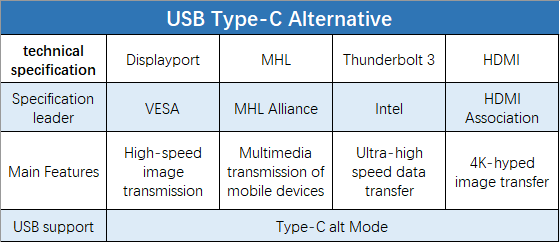
USB Type-C can transmit audio and video signals, expand to a variety of audio and video output interfaces, such as HDMI, DVI, VGA interfaces, and even achieve 4K resolution expansion.
All in all, USB Type-C has a slim design, supports positive and negative insertion, has a faster transmission rate, and can integrate charging, data transmission, and video and audio transmission functions with only one cable. In other words, one port to connect them all.
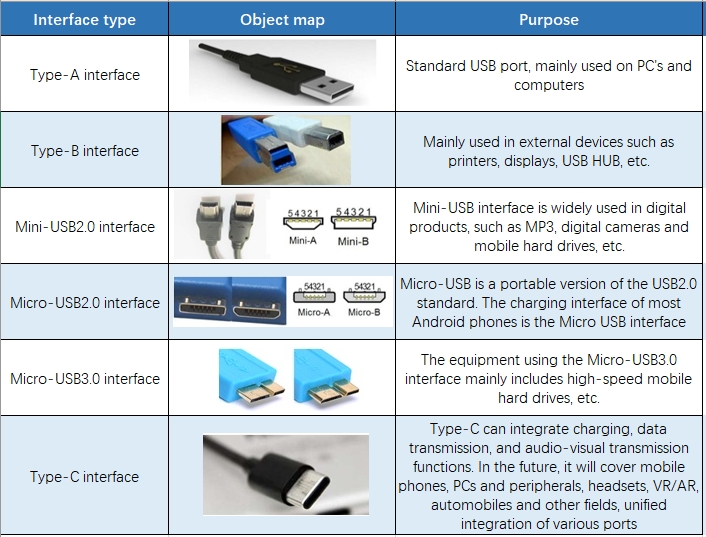
USB Type-C vs. USB3.1: What's the Difference?
Nowadays, many people are blurry about the boundary between the two words USB3.1 and Type-C, because they appeared in the same time, so people mistakenly think that they are the same concept, but in fact they are not.
USB3.1 is a USB transmission standard introduced in 2013 and formulated by the USB-IF Association. At present, there are mainly the following USB standards, and their main difference lies in the transmission speed:
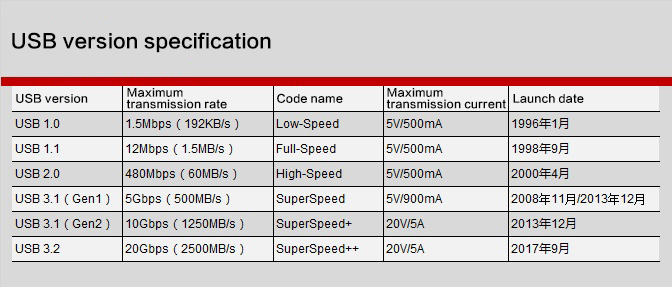
It should be noted here that most people are confused about USB3.1 Gen1 and USB3.1 Gen2. The biggest difference between the two is the transfer rate. The maximum transfer rate of USB3.1 Gen1 can reach 5Gb/s. Bandwidth, the maximum transfer rate of USB3.1 Gen2 can reach a theoretical bandwidth of 10Gb/s. In fact, the so-called USB 3.1 Gen 1 is the original USB 3.0, and USB3.1 Gen2 is the real USB3.1. Since the compatibility solution of Gen2 standard USB3.1 is not yet mature and the price is relatively high, most manufacturers now claim to support USB3.1 standard devices, in fact, they only use USB3.1 Gen1, which is what you know before USB3.0.
Through the introduction of USB3.1, we can find that USB3.1 and USB Type-C are two concepts. USB 3.1 is a transmission standard, and USB Type-C is an interface form (type). Therefore, the USB 3.1 standard can support USB Type A, USB Type B (Micro USB) and the latest USB Type-C interface types. The USB Type-C interface can also use USB2.0, USB3.0, USB3.1 and other transmission standards.
USB Type-C vs. USB3.2: What's the Difference?
USB 3.2 is the latest USB transmission standard launched by the USB-IF organization in September 2017. The official said that USB 3.2 is an incremental update, that is, it is supplemented on the basis of USB 3.1 and is an upgraded version of USB 3.1. USB 3.2 still uses SuperSpeed US layer data rate and encoding technology. Compared with USB 3.1, USB 3.2 is changed in that it supports the host device and peripherals to seamlessly switch between single-channel and dual-channel. It can be realized by using dual-channel technology. The transmission rate is doubled, and the maximum transmission rate is 20Gbps.
In order to expedite the end of the coexistence of multiple USB interface types, USB-IF listed Type-C as the only recommended interface when formulating the USB 3.2 standard.

USB Type-C vs. Thunderbolt 3: What's the Difference?
Thunderbolt is a technology launched in-depth cooperation between Apple and Intel. It combines traditional PCIE data transmission technology and DisplayPort display technology. The latest Thunderbolt 3 integrates data transmission, video output and charging into a compact interface. The maximum bandwidth of the interface can reach 40Gb/s, which is 8 times that of USB3.0 and 4 times that of USB3.1. Intel changed the Thunderbolt 3 physical interface from the previous mini DP to USB Type C, which further consolidated the long-cherished wish of USB Type C to unify the interfaces of PCs and mobile devices.
The applications of USB Type-C: Making Type-C work for you
At present, the most used application areas of USB Type-C are concentrated on smartphones, tablets and laptops. In the future, USB Type-C will cover mobile phones, PCs and peripherals, digital headsets, VR/AR, flat-screen TVs, Automotive, pan-IoT terminals and other fields. So, what changes will Type-C bring to our daily lives?
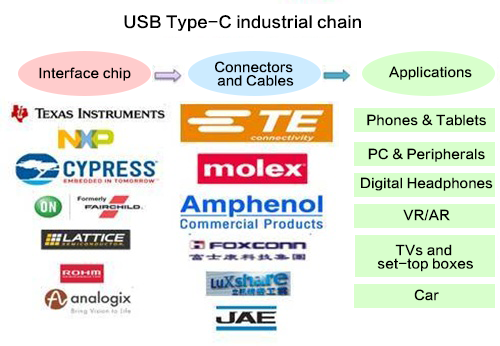
(1) Speed, power, and video delivery. One line integrates the functions of charging, data transmission and video and audio transmission, ending the trouble of multiple wires and multiple interfaces. Many people have such troubles. There are always a bunch of messy ground wires on the desk. Faced with so many ports on the monitor, we often don’t know which one to plug in. Moreover, the ports on the computer are often not enough. We either plug in a USB flash drive. , Or just unplug the mouse.
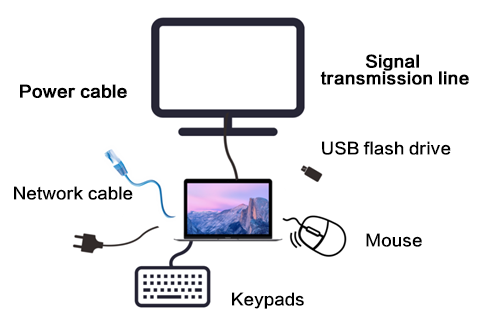
The Type-C interface has the functions of charging, data transmission, and video and audio transmission. Therefore, the power interface, USB interface, DP interface, HDMI interface, VGA interface, etc. can be carried by a Type-C interface, which means that only one A single cable can replace a bunch of cables such as charging cables and signal transmission cables. It can be used for charging, listening to music, watching videos, and transmitting data. A single cable solves all problems and will never become a "Spiderman".
In 2015, Apple’s new MacBook integrated the power interface, USB interface, DP interface, HDMI interface and VGA interface on a laptop for the first time in a single USB Type-C. This is also the first time that USB Type-C technology has been used in consumer notebooks. Application on the computer.

In the past, Macbook had many sockets and thick body.

Now, Macbooks gradually adopt Type-C interface uniformly,
and the body is thinner.
(2) Improve office efficiency. In the past, the USB interface had directional problems, and there were often inaccurate insertion problems, which both affected the sense of use and wasted time; it took a long time to transfer a slightly larger file, and the emergence of Type-C Everything accelerates.
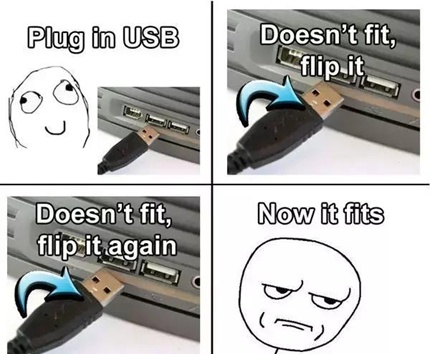
Type-C supports positive and negative insertion, and can also copy large files at a speed of 10Gbit/sec, which greatly improves office efficiency.
(3) Fast charging. If you once envied others for "charging for 5 minutes and talking for 2 hours", Type-C can do it now. Under the USB PD power transmission protocol, the Type-C power supply parameters can be expanded to an output voltage of 20V, an output current of up to 5A, and a maximum power transmission of 100W, which can improve the charging speed.
Although a variety of data transmission interfaces including Type-A are still used by most consumers, some Macbook users must use various conversion lines if they want to extend their use. But undoubtedly, the Type-C interface, which is touted by many industry giants, will become the mainstream in the future.
 online service
online service 0086-591-8806 9579
0086-591-8806 9579 88067049
88067049 izzy@lexinda.com
izzy@lexinda.com sarahlpr
sarahlpr 86-15336506363
86-15336506363